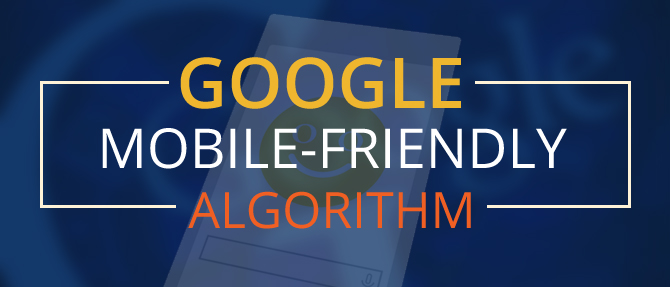 On April 21, Google will be rolling out a new updates that will affect organic mobile traffic to your website. The update will scan websites for ‘mobile friendly’ aspects and reward those who have their website optimized for mobile devices, while penalizing those who don’t in the form of lower search engine results. Since so much of organic traffic these days comes from mobile devices, websites without a mobile friendly version could see a significant decline in their traffic and revenue. In preparation for the new update, it’s natural to have some questions to make sure that your website makes the ‘cut’ so to speak. Here we can answer some typical questions you might have in light of the new update.
On April 21, Google will be rolling out a new updates that will affect organic mobile traffic to your website. The update will scan websites for ‘mobile friendly’ aspects and reward those who have their website optimized for mobile devices, while penalizing those who don’t in the form of lower search engine results. Since so much of organic traffic these days comes from mobile devices, websites without a mobile friendly version could see a significant decline in their traffic and revenue. In preparation for the new update, it’s natural to have some questions to make sure that your website makes the ‘cut’ so to speak. Here we can answer some typical questions you might have in light of the new update.
“How do I know if my website is mobile friendly?”
Google has given us a tool to figure out just that. The Mobile Friendly Test allows you to paste in your website’s URL and it will analyze the page and tell you if it is optimized for mobile. It scans only the URL you type it, so you might want to test the URL of every page on your website. While your homepage might pass the test, it’s possible an article page may not.
“Does my website have to utilize Responsive Web Design in order to be considered mobile friendly?”
Although Responsive Web Design can be utilized by websites to help with other key website elements, a site does not have to be responsive in order to be considered mobile friendly. Many companies utilize a separate mobile site, and that would pass Google’s test as well.
“My website is responsive but if failed Google’s test for mobile friendliness.”
Responsive web designs sometimes fail Google’s mobile friendly test because the CSS or JavaScript used in files to make the site responsive block Google bots. If Google cannot get into these files, they deem that as not being mobile friendly and consider your website as such. Another reason could be that the viewpoint that determines a browsers width has not been set. Both of this scenarios can easily be fixed by a developer.
“Why did my mobile site fail?”
There could be a few reasons, such as tagging the variations for desktop and mobile and redirecting properly for a mobile site. To see what mistakes Google can find in a mobile site, check out their “Avoid Common Mistakes” guide.
Before April 21 comes, you can use all of the above advice to check your websites for mobile friendliness. If your site is no optimized for mobile by the release of the new algorithm, you can still continue to work on improvements. Even if your site initially fails, once you implement changes and make it mobile friendly, Google will pass it next time their bot scans your website.
